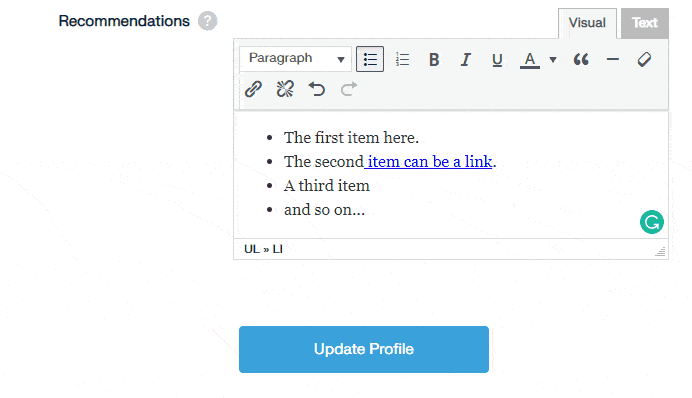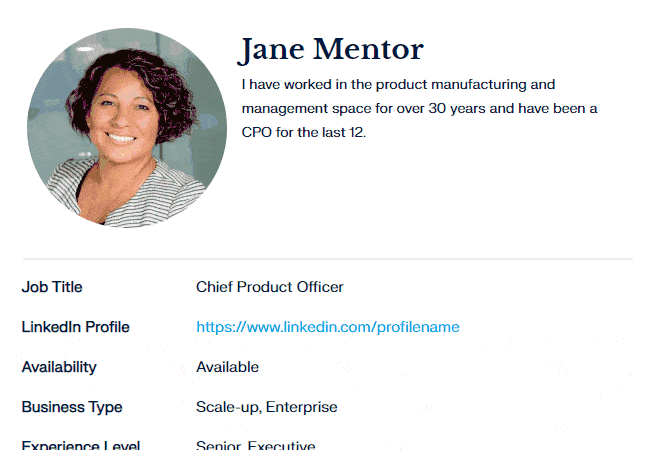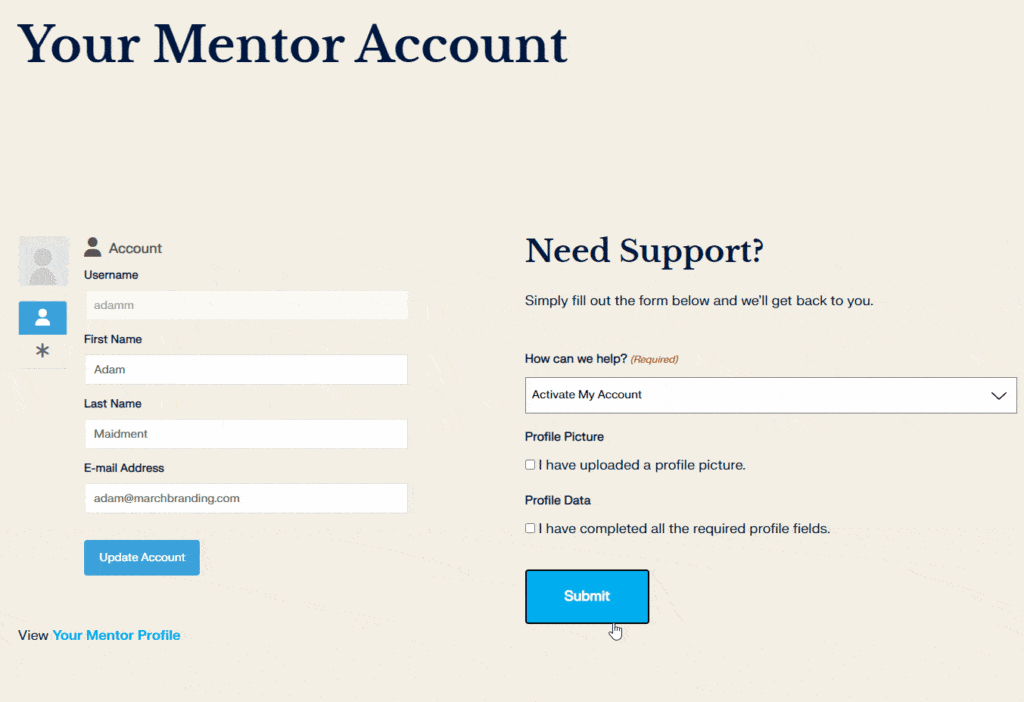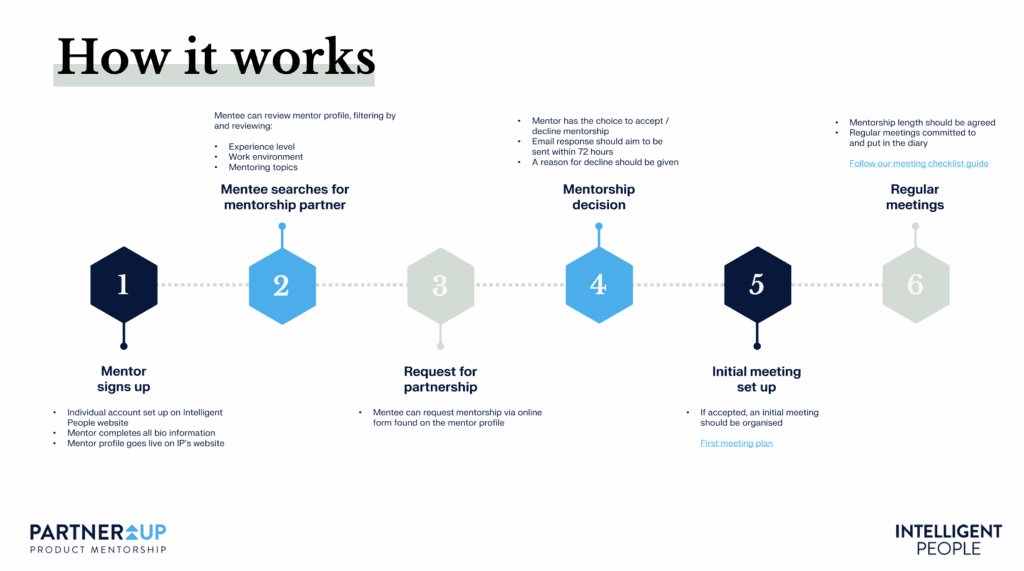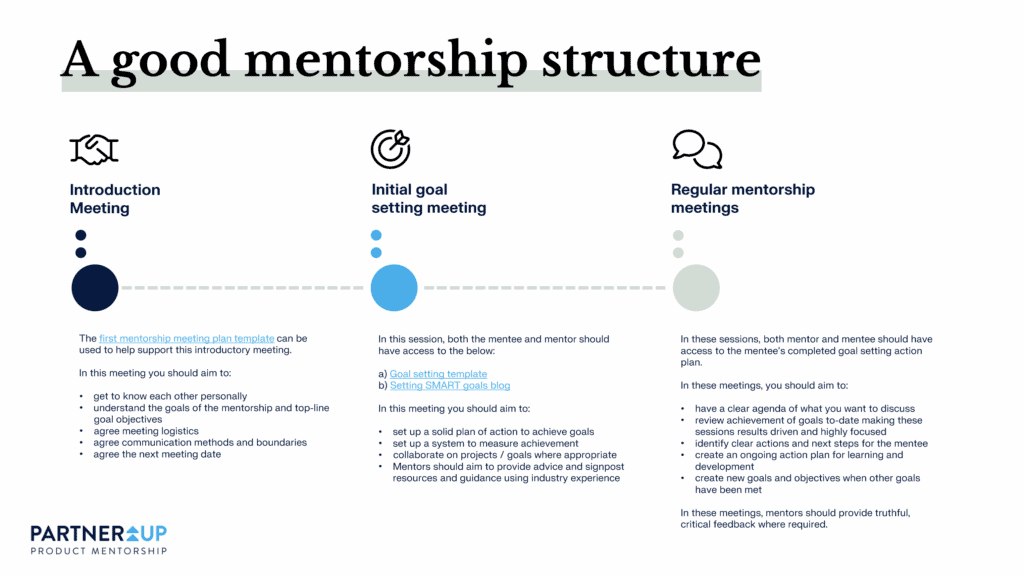How do I complete or update
my mentor profile?
To update your profile, follow our step-by-step guide below.
If you are completing your profile for the first time, it would be helpful to tell us to activate / check your account. To do this, follow the additional steps below.
If you have any issues or queries, message our team via the mentor support form.
Your Profile page
i. Log in to your new account.
ii. Head to your Profile page using the link under your account.
ii. Enter Edit mode by selecting the cog icon.
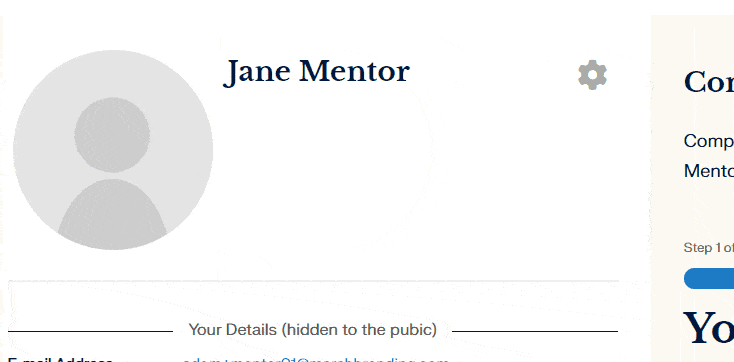
Profile image
i. Upload your profile image
ii. You can crop this image to the required square shape, once uploaded
iii. Please note: as soon as you load and save a profile picture, your profile will appear live on our website. From this point on, you may receive requests from mentees. Your profile cannot be activated and therefore live on our website without a profile picture.
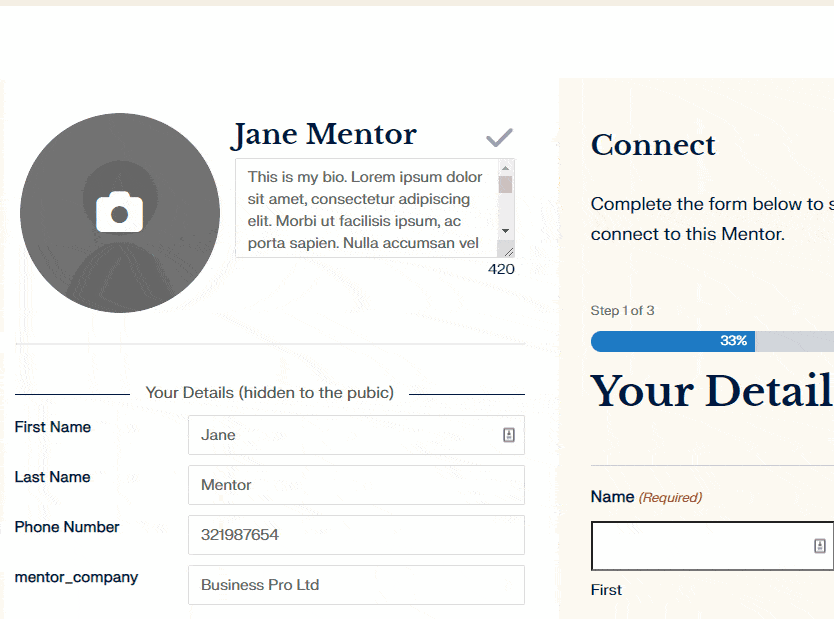
Public profile
i. Update your profile bio
ii. Update your private information
iii. Update your public profile by completing the required fields. Please ensure you update your availability accordingly
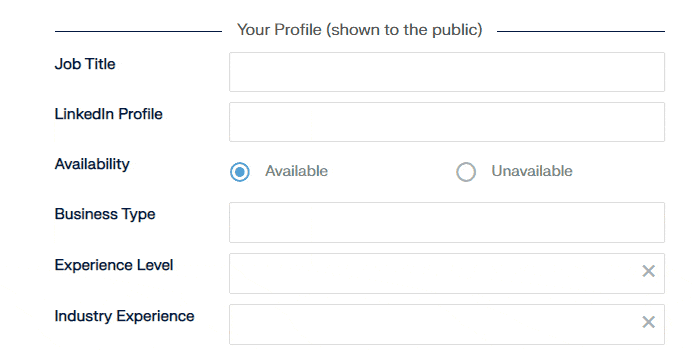
Your mentoring topics
i. Add your key mentorship topics / areas of interest / any specific information about your skills, into the optional field. This allows mentees to browse your profile and assess if the mentorship would be a good match
ii. Enter these items as a bullet point list to make it easier for mentees to read
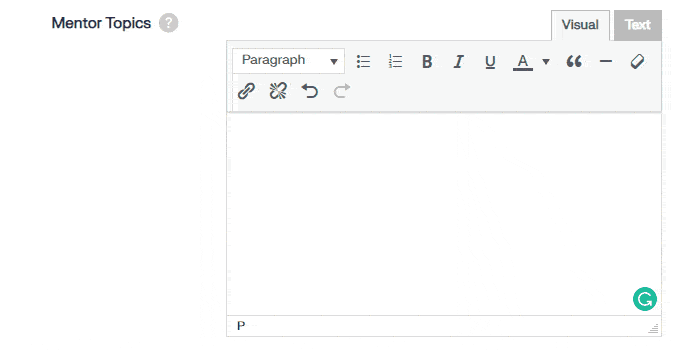
Your recommendations
i. Add your recommendations for books, events, product resources and product networking events into the optional field
ii. Enter these recommendations as a bullet list to make it easier for mentees to read
iii. Use the editor to add links to your list as required
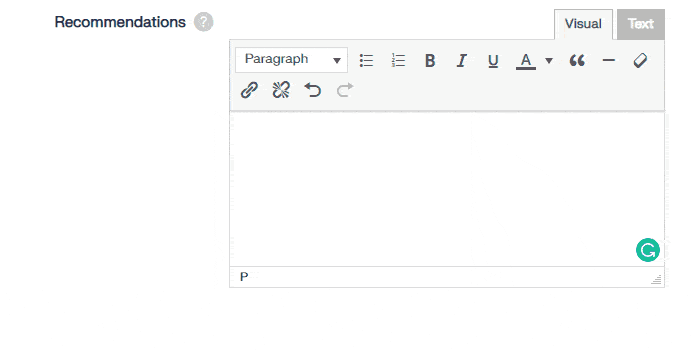
Save and publish
i. Once you have worked through the above steps and completed your public profile, save your changes by clicking the ‘Update Profile’ button
ii. If this is a new account, it would be helpful if you could tell us your profile is complete by completing the ‘activation’ process below. This allows us to check your profile as soon as possible and revert to you with feedback if required. Please now follow the additional steps below to activate your account