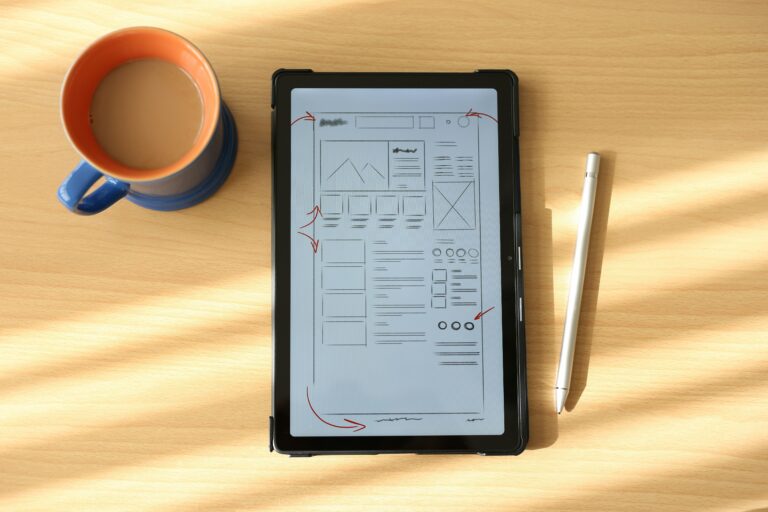Marketing Director
28 Apr, 2022
Updated September 2024
CV advice: write a CV that will get you noticed
Your CV is more than just a list of your skills and experience. It’s a marketing tool with one main purpose: to get you interviews.
As recruiters we get a lot of marketing, product management, product design and UX and eCommerce CVs across our desks, and we have some key CV advice to help get your CV noticed by a recruiter and then by the client.
There are three main things to consider when putting your CV together:
- Will it give a positive first impression of you?
- Does it have immediate impact?
- Will it be easy to read by a time-poor consultant or client?
CV advice: how to structure an effective CV
- Your CV should ideally be no more than 3 pages long
- Your CV must have a simple and logical flow of information
- Use short, punchy headings and bullet-pointed information so relevant information can be found immediately
- Think SEO and include keywords to get your CV found. Recruiters tend to search by keywords (technical skills, job titles etc.) to save time
- Write your CV in one consistent tense, preferably first person e.g. “I completed a number of tasks, such as…”. It’s more ‘active’, personable and dynamic
- Use an easy to read and internet-friendly font such as Arial or Times New Roman
- Create a ‘master CV’ with all your skills and experience – it can be tailored for specific applications
CV advice: a template the ideal layout
1. Personal information
It’s down to you if you head this up ‘Personal Information’, as the listed contact details will be self-explanatory. (There’s no need to include your date of birth, or the word “CV”.)
- Full name
- Address
- Landline telephone and/or mobile number
- Email address
- Website URL
Experiment with the best layout for you. At the very least, your name should be at the top of the CV. Some people prefer to list the remaining contact details nearer the end of their CVs.
If relevant to the application, include:
- Driving licence
- Any foreign languages
Layout tip: Your personal information should be centre-aligned at the top of the page.
2. Profile
Briefly (two paragraphs or less) state the type of work you’ve done, the type of work you’re looking for, and any relevant major achievements.
3. Technical summary
This will be relevant if you’re applying for a technical role.
Summarise or bullet-point all of the relevant technologies, operating systems, computer languages, applications etc. that you have used, ideally with an estimation of your competency such as expert, average, basic knowledge. This may be particularly relevant for Product Design and UX roles.
4. Work or project history
Your work or project history should be in reverse chronological order, with the most recent job at the top.
Where and when you’ve worked is important – a consultant and employer will be looking closely for any gaps in employment, and will pick those up with you. Start and end dates must include the month and year, e.g. “August 2005 to December 2008”.
Assume that the reader doesn’t know your employer’s business and briefly state this for each one (e.g. “Global Car Manufacturer” or “CRM Software Vendor”). If your work is live online, then make sure to include links.
For each job, state:
- The overall scope of your role
- Your main tasks and what you were responsible for
- Your main achievements: awards or accolades, major projects completed, or sales made
Layout tip: Breaking each job or project into scope-responsibilities-achievements headings will make them easier to read, and is useful for your reference when discussing them at interview.
5. Education, professional qualifications and more
This section is a great way to underline your experience, expertise and professional credibility. Include, with dates, institutions and grades, your:
- Education history (go as far back as is relevant – past a certain point, A-Levels and beyond can be left off.)
- Professional qualifications
- Certifications and training courses attended
- Membership of professional bodies
If you can demonstrate that you’ve applied particular skills you’ve learned in real-life work situations and projects, include a short paragraph to describe this.
6. Interest and hobbies
Here’s where you can give potential employers some insight into you as a person. Remember that a CV is more than a list of jobs you’ve done; it highlights what makes you unique as a person.
Briefly state:
- Interests
- Hobbies
- Volunteering, fundraising or charity work that you are involved with
- Personal achievements, e.g. awards (list the date and awarding body if you can)
7. References
You can state that references are available on request, or give contact details.
Is your CV ready?
Our final bit of CV advice. Make sure you do not send your CV until you’ve done these seven things:
- Spell-checked and proofread your CV
- Had a second honest opinion on the readability, layout and appearance of your CV
- Made it easy on the eye. Use different fonts, heading sizes and underlining to enhance its readability
- Saved your CV with your name and the word ‘CV’ in the document name. It’s an easy one to miss, but busy consultants need to see exactly what’s in their inbox!
- Made sure it’s consistent with your LinkedIn profile.
- Googled yourself and double-checked the results of any potential Google searches.
What makes a CV stand out in 30 seconds?
We’ve asked some of our recruiters what they look for in a CV within the first 30 seconds – that’s roughly how long they have per CV to evaluate and decide whether the candidate is suitable for their open vacancy or not.
Let’s see what they have to say:
Doug Bates, Co-Founder and Director
‘The first things I look for in a CV are outcomes and achievements. Does the candidate have data points and evidence supporting their achievements? This is what a CV should be – not a list of responsibilities and tasks. This is easier to see quickly if the CV has a clear and concise layout, with clear dates for each role, use of a suitable font and colour scheme. Using simple and clear language is also helpful, without exaggerated statements or claims.
I personally do not see the need for a picture or personal information such as politics, religion or hobbies to be included.’
Marnie Torrance, Principal Researcher & Training Specialist
‘A CV should be concise, say what you do and what you have achieved. It should be roughly 2 pages long – if a CV is too long or too busy, you’ll lose the readers attention quickly, whether it’s a recruiter or a talent team reviewing it.
First off, I look for name, location, and contact information including a LinkedIn profile, because if you have all that I know you’ll be responsive and be a great candidate to work with. I work at a very fast pace (like most recruiters) and if your contact information isn’t there, but I have 10 other great candidates available with contact information, that could be the difference between you getting a call or not.
Your personal statement should be concise, say what you do and what you are looking for. For example ‘I’m a Product Manager with 5 years in FinTech SaaS seeking my next role as a Senior Product Manager.’ Not only does this statement let me quickly identify what you do and what you want, but the use of important keywords in that statement like ‘FinTech’ and ‘Senior Product Manager’ helps to get your CV picked up in job searches on our database.
One thing that I do not think is necessary on a CV is too many overpowering graphics that take up too much space. For example, a side bar that runs all the way down the CV, but it only contains a few bits of contact information.’
George Fogarty-Hoar, Senior Consultant
‘Quite simply, I look for 2 main things on a CV:
1) Does the candidate include a company name & what that company does? I always like it when a CV has a sentence or a couple of words describing this so I can quickly get a real sense of the candidates work and industry experience.
2) Does the candidate include growth metrics on their CV? A good example is “I implemented X campaign, which grew Y channel by Z%”. If evidence of previous results is missing, the CV becomes just a list of tasks and responsibilities.’
Annika de Friend, Director
The first thing I look for in a CV is a clear layout. For example, no more than 2 pages, use of a modern font, no pictures included and a structured template which is easy to read. A good resource I often give to my candidates is Enhancv, which provides templates to help build a stand-out CV.
Other things to consider are:
- The use of impact statements. These are essential and I recommend highlighting these in bold to entice recruiters to read the profile further
- Write a thorough personal profile and specifically include what you can offer a business as an employee
- Think about how you structure promotions within the same business. Ensure the reader knows that you’ve been promoted within the same business rather than listing each role in the same format – i.e. with business name. This helps a recruiter to quickly differentiate a job hopper from a candidate who can demonstrate clear progression within the same business
Need some more candidate advice? Check out our candidate advice blog here or search our latest job vacancies today.